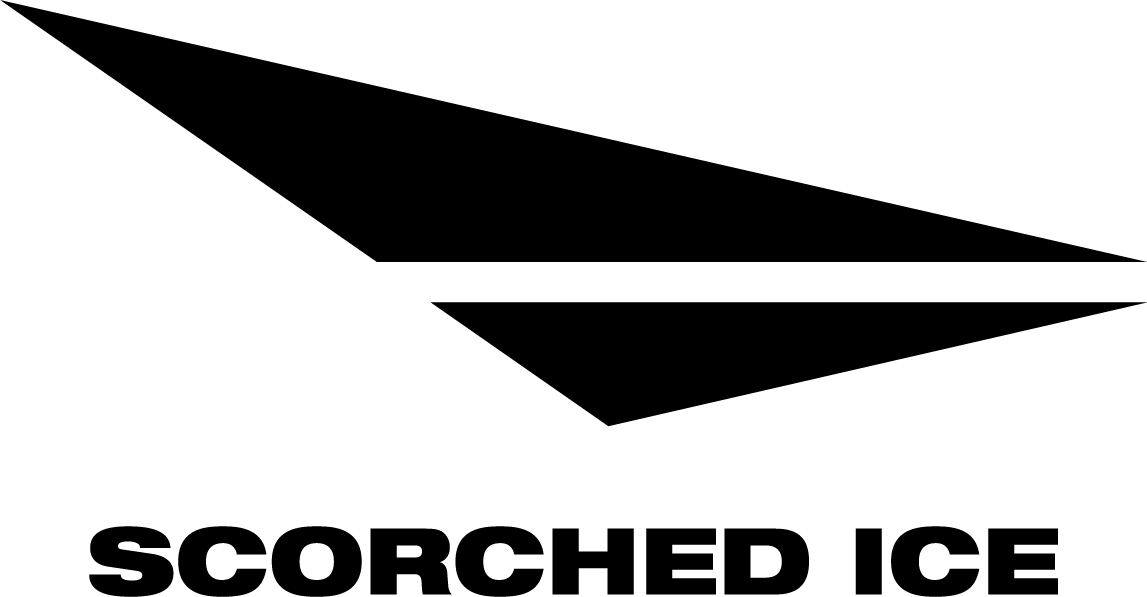App
Where do I get the app?
Right now – our app only works on the Apple iPhone and iPad. You can download our app on the Apple App store.
Is the app available on Android?
At this time our App only works on iOS devices – however we plan to release an Android version soon. Sign up for our newsletter here to find out when the Android version will be launched
How do I pair my app and sensors?
It’s best to follow the instructions in the app, here is a summary you can also follow.
First, make sure Bluetooth is on in your phone settings. If you are not sure if bluetooth is on – or not sure how to do this – please consult this guide on Apple’s support site. Click the skate icon in the center of the screen on the bottom navigation bar. You will be prompted to Set Up Your Skates. Click one of the two skate icons in the middle of the screen. When prompted enter the 5 digit code found on the sensors. Once the first skate is connected, click the other icon and confirm the 5 digit code matches the number found on the sensor.
Where is the set number that I need to enter?
The Sensor set number can be found at the back of each Sensor.
Do I need both a WiFi and Bluetooth connection?
Yes, the Bluetooth connects the Sensors to your phone so it can act as a remote control for the Sensors. The WiFi connection is required because the data from your Sensors is sent to the Cloud so that the Scorched Ice AI powered algorithms can analyze your skating.
How do I connect to WiFi?
After your Skate Sensors are paired with the app you will be prompted to connect to a WiFi network. We recommend this is done at home and you connect to your home WiFi network. First go to the Settings Section and Press Wi-Fi. The app will scan for WiFi in the area. Select your network, and enter the password. The app will confirm when the WiFi connection has been made. If after three tries you cannot connect please email us at support@scorchedice.ca.
Why are you asking for my parent’s email address?
If you are under 13 years old we require your parent’s approval for you to use the product and be part of the Scorched Ice community.
The app won’t let me stop the session, what do I do?
Turn off your Sensors by pressing the button 4 times. Close the app. Turn on the Sensors and reopen the app.
I am not at home, can I connect to another wifi network?
Yes, go to the settings section of the app and press WiFi. The app will scan for WiFi in the area, select your network, and enter the password. The app will confirm when the WiFi connection has been made. If after three tries you cannot connect please email us at support@scorchedice.ca.
Hardware
How to attach the baseplate?
First double check that you are attaching the RIGHT base plate on RIGHT skate and LEFT base plate on LEFT skate. Ensure that the arrow on the base plate sticker is facing forward, remove the backing on the base plate and firmly press the adhesive side of the base plate to the bottom of your skate boot. Hold for 30 seconds.
How do I charge my Sensor?
Plug the USB side of the charge cable into a charging block in an electrical outlet. Align the magnets on the charge cable with the magnet on each of the Sensors. If you are getting resistance, turn the magnet on the charge cable 180 degrees.
How do I know my Sensors are charging?
Your Sensors will start blinking green when they are charging. If no light comes on after 5 minutes of charging, unplug the sensors and reapply the charge cable focusing on aligning the magnet on the cable with the magnet on the top of the Sensor.
How long does it take to charge my Sensors?
Your Sensors will be fully charged 30 minutes after you plug them in.
How do I turn on my Sensors?
Press and hold the button for five seconds, release the button when you see the light start flashing.
My Sensors won’t turn on?
Try charging your Sensors for another 30 minutes. Then hold the button for 5 seconds. If that does not work please contact support@scorchedice.ca
How to attach the Sensor to my skate?
Once your base plates are attached, slide the Sensor onto the baseplate from the inside of part of your skate and then, after you have tied your skates, secure the Sensors to the boot with the strap.
Do I need to dry the Sensors off?
It is recommended that after you get off the ice you dry the Sensors and make sure they are dry before you plug them in for charging.
Can I leave the Sensors on my skates in my bag?
It is recommended that you take your Sensors off, dry them, and plug them in to charge them.
My Sensors won’t stop flashing?
Press the button 4 times and wait for 5 seconds without touching the Sensors. If that does not work please contact support@scorchedice.ca
Other Topics
Can more than one person use the same set of Sensors?
Unfortunately, in order to keep your data and skating analysis accurate and protected, each person requires their own set of sensors connected with their own Scorched Ice app.
I placed an order through the website, when will my Scorched Ice Sensor arrive?
You will receive a confirmation email with a tracking number. If you have not received one please contact support@scorchedice.ca